Excel QFD Tool
Excel QFD Tool
Couldn't load pickup availability
A Quality Function Deployment tool essential to your DMAIC/DFSS projects
--
Quality function deployment (QFD) is a method to transform user demands into design quality, to deploy the functions forming quality, and to deploy methods for achieving the design quality into subsystems and component parts, and ultimately to specific elements of the manufacturing process.
QFD is designed to help planners focus on characteristics of a new or existing product or service from the viewpoints of market segments, company, or technology-development needs.
QFD is applied in a wide variety of services, consumer products and emerging technology products. The technique is also used to identify and document competitive marketing strategies and tactics.
The QFD Tool is available in both Excel 2007 and 97-2003 versions. It consists of the worksheets outlined below, a completed Sample Worksheet and an in-depth User Guide. The Sample Worksheet offers significant help in understanding and using the product by displaying all the macros, along with a complete look at the results.
This easy-to-use tool focuses attention on those processes, sub-processes and tasks exerting the greatest effects on the Critical to Quality requirements prioritized by the most significant stakeholders of the organization.
The Excel QFD Tool consists of a series of worksheets which perform the following functions:
- A "Home" worksheet from which to navigate to and from other worksheets.
- A QFD administrative data worksheet in which to record data about the project for management purposes.
- A "Stakeholder Weight" worksheet in which to list and weight roles.
- A "Stakeholder Representatives" worksheet in which to name persons representing the stakeholder roles along with their associated weightings.
- An "Initial CTQs" worksheet to list the initial CTQs in alphabetical order (after sorting).
- A "StkhldrCTQSurvey" worksheet to record stakeholder representative assessments of the importance of CTQs to the overall process on a scale from 0-5 where 0 indicates no effect and 5 indicates a profound effect.
- A "Stkhldr CTQ Priorities" worksheet in which the assessments of stakeholder representatives recorded on the previous worksheet are averaged for each CTQ by Stakeholder Role and a CTQ score is computed by summing the products of Stakeholder weights and average assessments.
- A "CTQ Priority" worksheet which sorts the CTQs by the priority score recorded on the previous worksheet and provides the team with the option to establish a "CTQ Cutoff" point by whatever method they chose; CTQ Priority score, number of CTQs to be considered, etc. CTQ Cutoffs are sometimes used when teams determine that they will not be able to work all listed CTQs within the scope of the current project.
- A "Process List" in which process members down to three levels may be recorded and sorted. Three levels are as far as the author has seen drill down on projects on actual projects. Given the purpose of the QFD, delving lower may not be productive.
- Three sets of worksheets consisting of a "Process Impact" and "Process Rank" in each set.
The Excel Quality Function Deployment (QFD) tool provides a method for quality improvement teams to identify the processes, tasks, activities, etc. that exert the greatest effects on critical-to-quality requirements (CTQs) of the processes/activities they are chartered with improving.
***You MUST purchase the appropriate product for your Microsoft Office version. Please see below:
[caption id="attachment_17727" align="alignnone" width="1250"]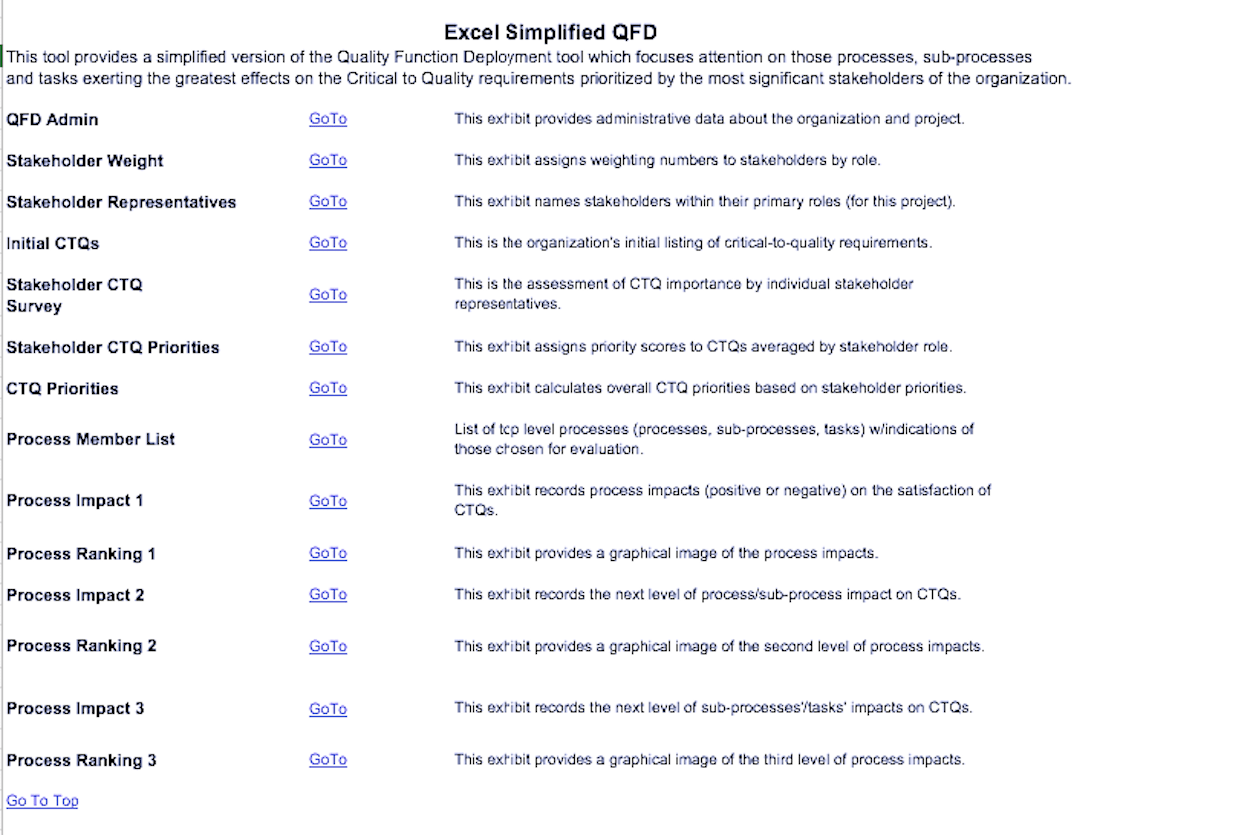 Sample image for tools[/caption]
Sample image for tools[/caption]
Open Source Six Sigma
More products from iSixSigma



