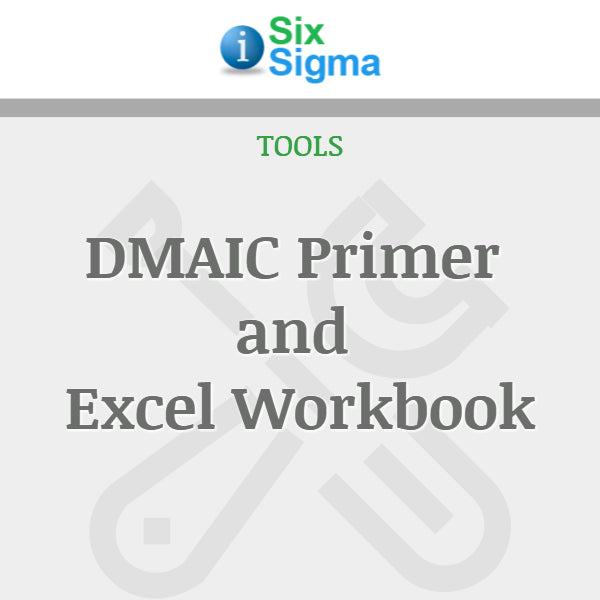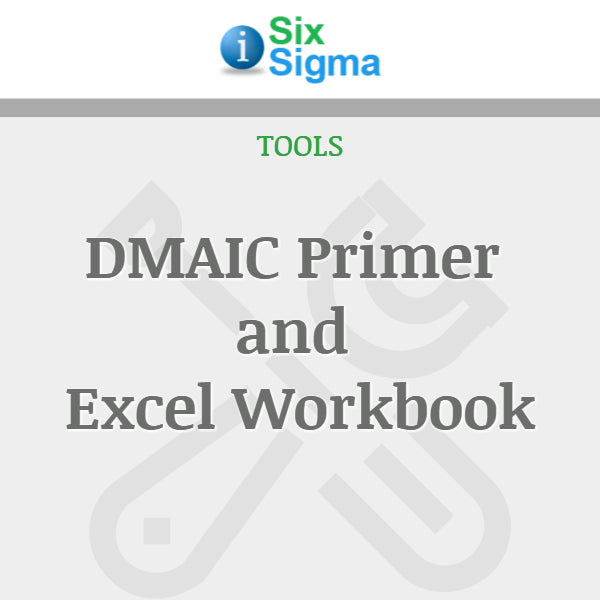DMAIC Primer and Excel Workbook
DMAIC Primer and Excel Workbook
Couldn't load pickup availability
Successfully execute DMAIC projects with Excel
--
NEW VERSION
DMAIC Primer and Excel Workbook is a 2-in-1 product, providing basic training in the DMAIC process along with a complete Excel template that can be used for actual projects. It includes a complete sample project and technical Word appendix that displays all of the Excel macros. The DMAIC Primer and Excel Workbook is available in both Office 2007 and Office 97-2003 versions.
The Excel worksheets include:
DMAIC Flow Chart – Main worksheet with graphic process flow and hyperlinks to output exhibits and buttons to color step and output icons as started and completed.
Project Check-Off – Project Check-Off Sheet that provides three-state (not started, started, completed) checkboxes, phase start and end dates, and places to record team and external hours expended. Provides "Project Burn-Rate" and aggregates hours and costs.
Docs & Presentations – Worksheet that holds Word and PowerPoint template-exhibits. These are Project Charter/Registration, As-Is Process Map and Narrative with examples to be replaced, SIPOC Worksheet, Project Definition document with macro-erasable instructions, Data Collection Plan (answer the questions),
Stakeholder Weight – Worksheet to record stakeholder types (tile and/or type) and to assign them weightings to rank processes and CTQs further on.
Stakeholder Reps – Stakeholder Representative Worksheets provides for recording actual names of process stakeholders with dropdown "title/types" and corresponding weightings. Button to sort by Weight, by Title/Type, by Name.
Initial CTQs – Initial Critical to Quality Requirements Worksheet provides for listing up to 20 CTQs and alphabetizing same for clarity.
Screening Survey – Screening Survey Worksheet provides an example of an initial screening survey, the user guide refers to "Voice of the Customer" product on iSixSigma to build from scratch, and a place to hold the project's own screening survey results for the permanent record.
Stakeholder CTQ Priorities – Stakeholder CTQ Priority Worksheet provides a place to record the average (by stakeholder type) weightings of CTQs on a 0-5 (explained) scale as collected from interviews with stakeholder representatives. Average CTQ weighting is multiplied by weight assigned to Stakeholder Type (Title/Type).
CTQ Priority – CTQ Priority Worksheet takes fully elaborated CTQs and importance from "Stkhldr CTQ Priorities" worksheet. Button to sort by Importance by CTQ. This display is good for presentations to senior management where you don't want to show the details.
Process Impact – This worksheet consists of a matrix with processes (and sub-processes if desired to assess impacts) across the top and CTQs and their weights down the side. It is intended to be used in a team session (where outsiders may or may not participate) to rank how much each process impacts the satisfaction of each CTQ on a 0-5 defined scale through dropdown boxes. These impact scores are multiplied by the CTQ weightings and summed at the bottom. CTQ cutoff line visible.
Process Rank – This worksheet simply displays Process Names and total impact scores as taken from the Process Impact worksheet. It has a button to sort high to low impact. More suited to management briefings than detailed process impact worksheet.
CTQ Measurements – This worksheet takes the sorted CTQs and scores from the CTQ Priority worksheet and provides cells in which to record metrics by which to measure them and also organizational goals for those measurements. CTQ Cutoff line visible.
Potential Problems – This worksheet displays the CTQs in priority order down the side and potential problem categories (machines, methods, measurements, materials, Mother Nature (environment) and people) across the top. Potential problems, arrived at by any method the team chooses, are to be entered in the appropriate cells.
Data Collection Worksheet – Data Collection Worksheet provides a grid in which the team can list metrics/attributes/statistics to be collected/measured and cells calling for type of measure, type of data, operational definitions, sampling criteria to be used, a place to embed files with collected data, measurement system validation techniques being used and intended output format. Aids to embed files are provided.
Survey Results – This is a worksheet intended to result summaries from any surveys conducted and/or embed result files. An extensive example is provided along with a button to remove the sample. File embedding aid provided.
Collected Data – This worksheet is similar to "Survey Results" but is intended for data results and/or summaries collected by other means.
Analyses – This worksheet is intended to hold summary displays of analytical results (rather than raw data); charts, graphs, etc. Also provides for automated embedding.
Sigma Calculation Worksheet – Sigma Calculation Worksheet provides data entry, actual calculation and explanation of terms used in the calculation. The data entry and terms explanations can be hidden for executive briefings.
Certified Problems – This worksheet provides for CTQs to be listed multiple times down the side along with potential problems (manually taken from the Potential Problems worksheet), solutions, solution benefits and solution drawbacks for each. The matrix starts with three rows for each CTQ (in CTQ priority order) and provides for insertion/deletion of rows (automatically copying the CTQ for insertions). CTQ Cutoff Line displayed. Buttons provided to replace Solution, Benefits and Drawback cells on any row with either "Confirmed NOT a problem" or "Problem NOT to be Addressed" blocks.
Grouped, Summarized Problems – Grouped, Summarized Problems Worksheet. This worksheet provides for recording team results of analyzing all of the potential problems and performing an affinity or similar analysis to group them for the purpose of generating solutions. The matrix also provides for listing the individual problems under group headings.
Potential Solutions – Potential Solutions to Grouped Problems Worksheet provides for listing the grouped projects generated in the previous exhibit along with brainstormed courses of action to remediate or remove the problems. A series of cells extends out to the right of each potential solution in which the type of solution the possible course of action can be indicated via dropdown box; i.e., "Develop Policy;" "Redesign Process;" "Modify Access;" "Modify Programs/Routines;" "Build/Modify Databases;" "Train" and "Add New Reports/Queries." A button exists to insert new "Type of Solution" columns as desired.
Solution Packages – This worksheet provides for recording the Names of Solution "Packages" with detailed steps below each, their "Pros" and "Cons" costs and basis for costs (i.e., labor hours or acquisition). A place to record a rate to be applied to time-based costs also exists on the exhibit.
Solution-CTQ Map – This worksheet lists the solution packages with their details, automatically extracted from the "Solution Packages" worksheet down the side and all of the CTQs by rank across the top. A CTQ Cutoff vertical line is shown. For each intersection of solution element and CTQ, a cell exists with a dropdown box to indicated ("Y") whether or not the solution element will address the CTQ.
Options-Estimates – This worksheet consists of two sections. The top section is similar to (and taken from) the Solution-CTQ Map worksheet except it provides for recording an "X" for each solution element that management approves. The section below displays the costs of those solution elements that have been approved along with the "Y" for each solution element-CTQ combination where the solution element addresses satisfaction of the CTQ. This exhibit is intended to be used, possibly with a data projector, to "game" combinations of solution element costs and CTQ satisfaction.
Selected Solutions – This worksheet is a summary of the "Options-Estimates" exhibit which shows the selected solution elements, their costs, and sub-totals by "packages" and "sub-packages" within major solution options. This is intended to provide a concise display of what has been approved for further development/improvement.
Acceptance Campaign Worksheet – The Acceptance Campaign Worksheet is intended to help team plan for and execute a program to win user acceptance for the approved solution packages. It provides some general information and includes embedded Word documents for the following tasks:
- Create a Shared Need (Assessment, Threat Opportunity Matrix and the 3 Ds {data, demonstrations and executive demand}
- Shape a vision (More of…Less of document and instructions for team member "elevator speeches" and "vision statements")
- Mobilize Commitment (Plan to Overcome Resistance, Stakeholder Analysis and Key Constituent Resistance Analysis and Plan)
Control Plan – Process Control Worksheet provides for controlling the process after implementation. It includes an embedded Process Review Schedule document and a matrix to record the CTQ or Process, "Responsible Person/Team," "Pre-Project Sigma," "Current Sigma," "CTQ Goal(s)," "Upper Limits," "Lower Limits," "Measurements to be taken," and "Error Response(s) when limits are breached.
Change Retention Worksheet – This worksheet deals with "Systems and Structures" management to retain major changes. It includes current system assessment relative to the process improvement (what helps, hinders), a Rewards and Measures assessment and Future Consequences matrix. A checklist of systems and structures elements to consider is also provided.
FMEA – Failure Modes and Effects Analysis Worksheet. This is a simplified FMEA which provides for probabilities, impacts and detectability of potential failures for the new system (generating a Risk Priority Number {RPN} for each, a place to record measures taken and changes to the RPNs. Dropdown boxes and fill-in cells are used. This should be a permanent document for each process.
FMEA Definitions – This worksheet, hyperlinked from and to the FMEA Worksheet, provides definitions of the values to be assigned in the FMEA.
2d Sigma Calculation – The 2d Sigma Calculation worksheet is the same as the original Sigma Calculation Worksheet. It is intended to be calculated at the end of the Improvement Phase.
Transition – This worksheet lists events necessary to transition management of the process(es) from the project team to the process owner and organization Operations. It provides for initials by roles required to do the work and roles approving it.
[caption id="attachment_17734" align="alignnone" width="1250"]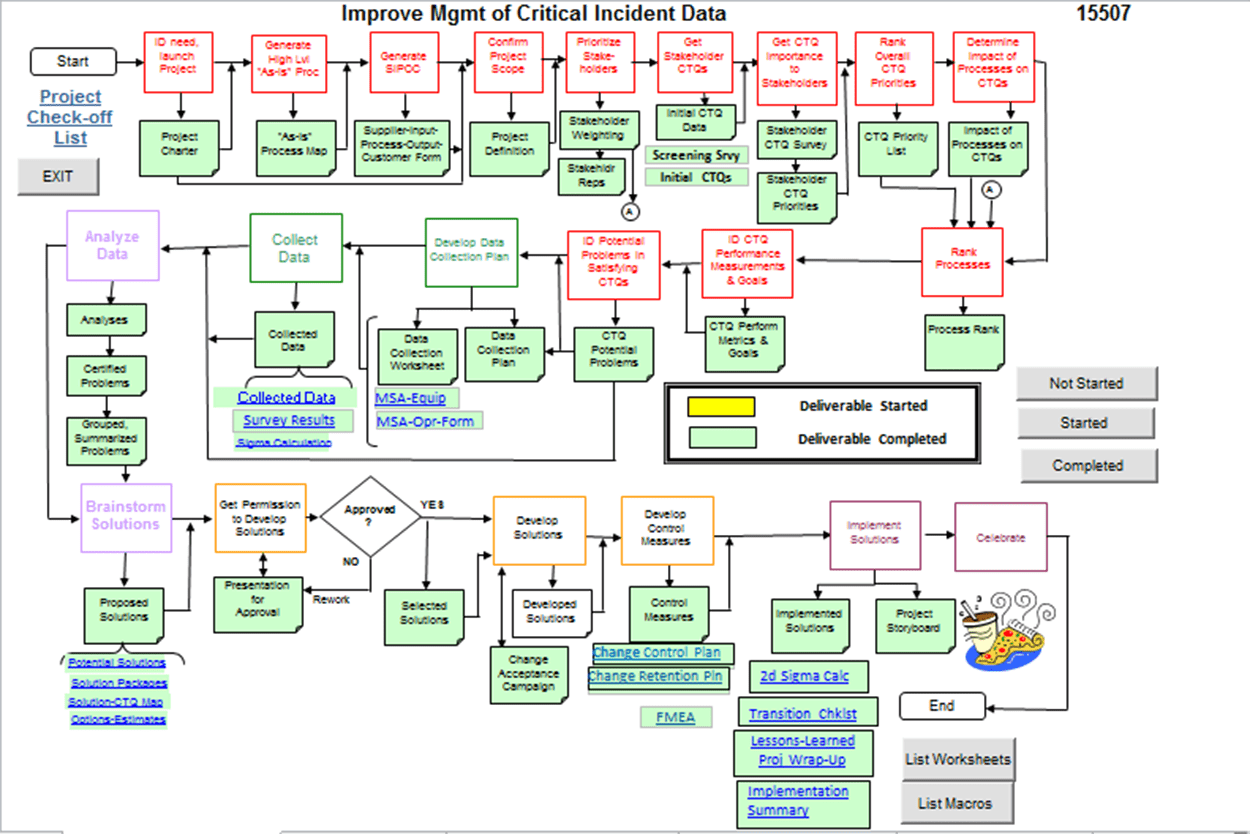 Sample image for tools[/caption]
Sample image for tools[/caption]
Open Source Six Sigma
More products from iSixSigma